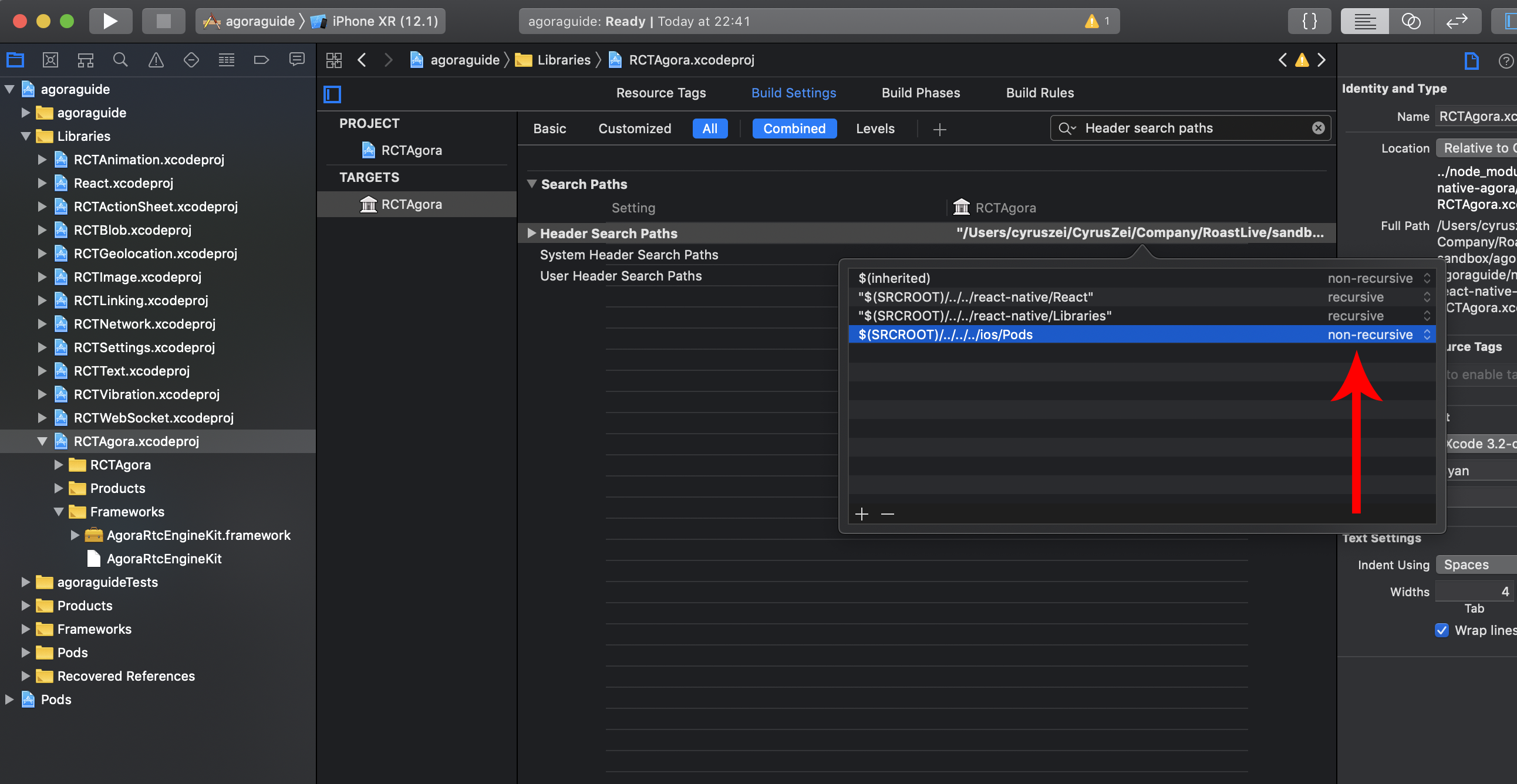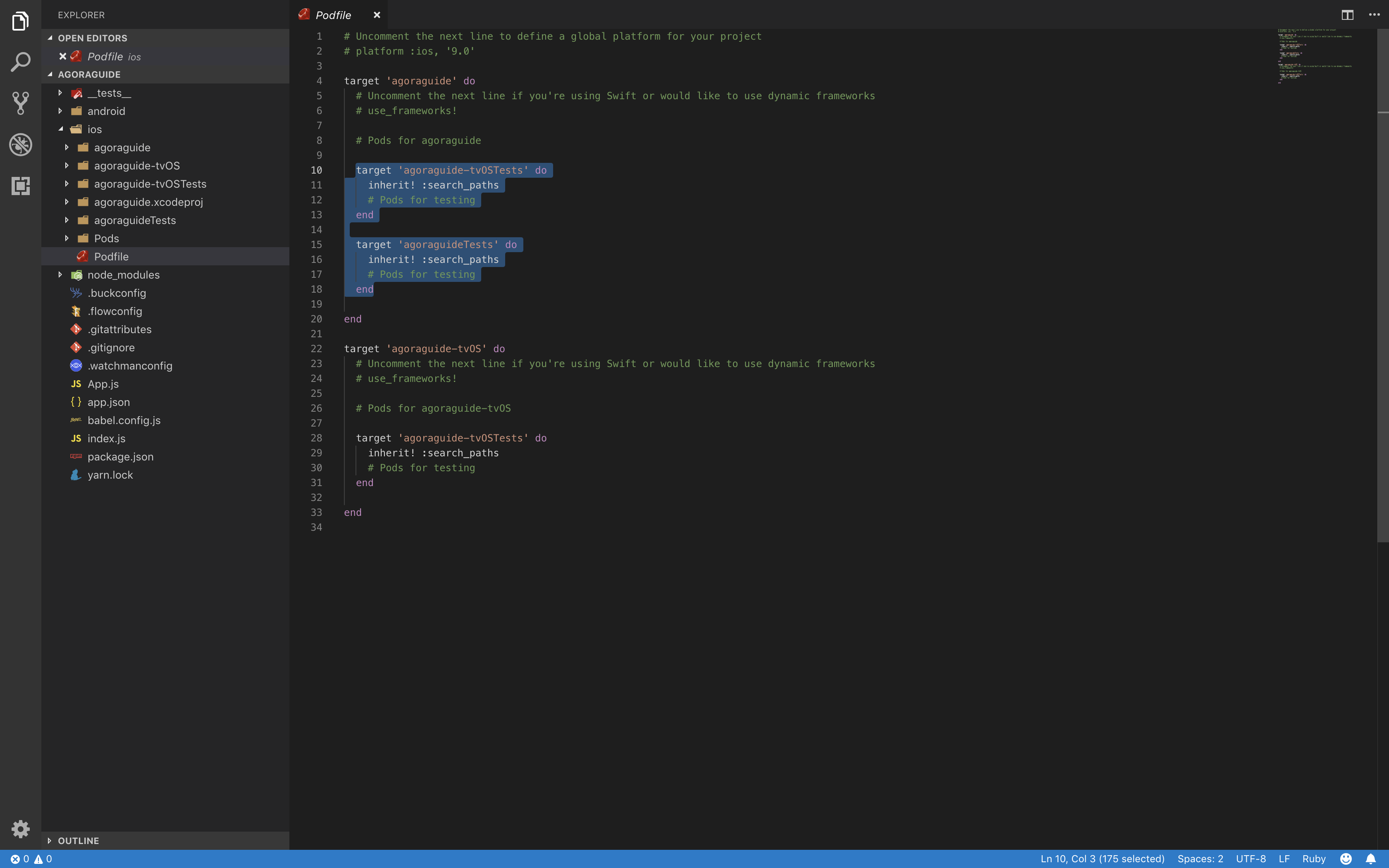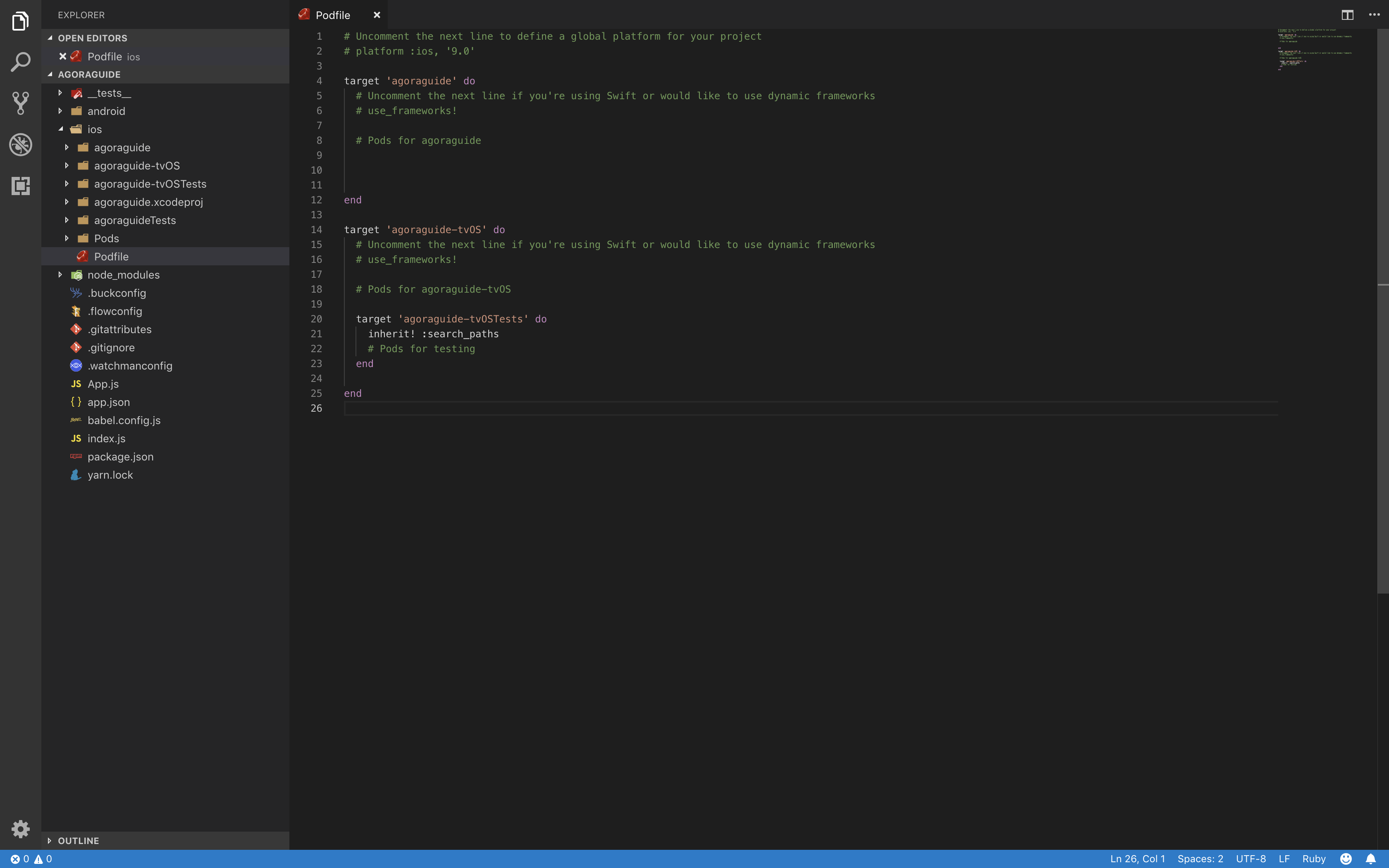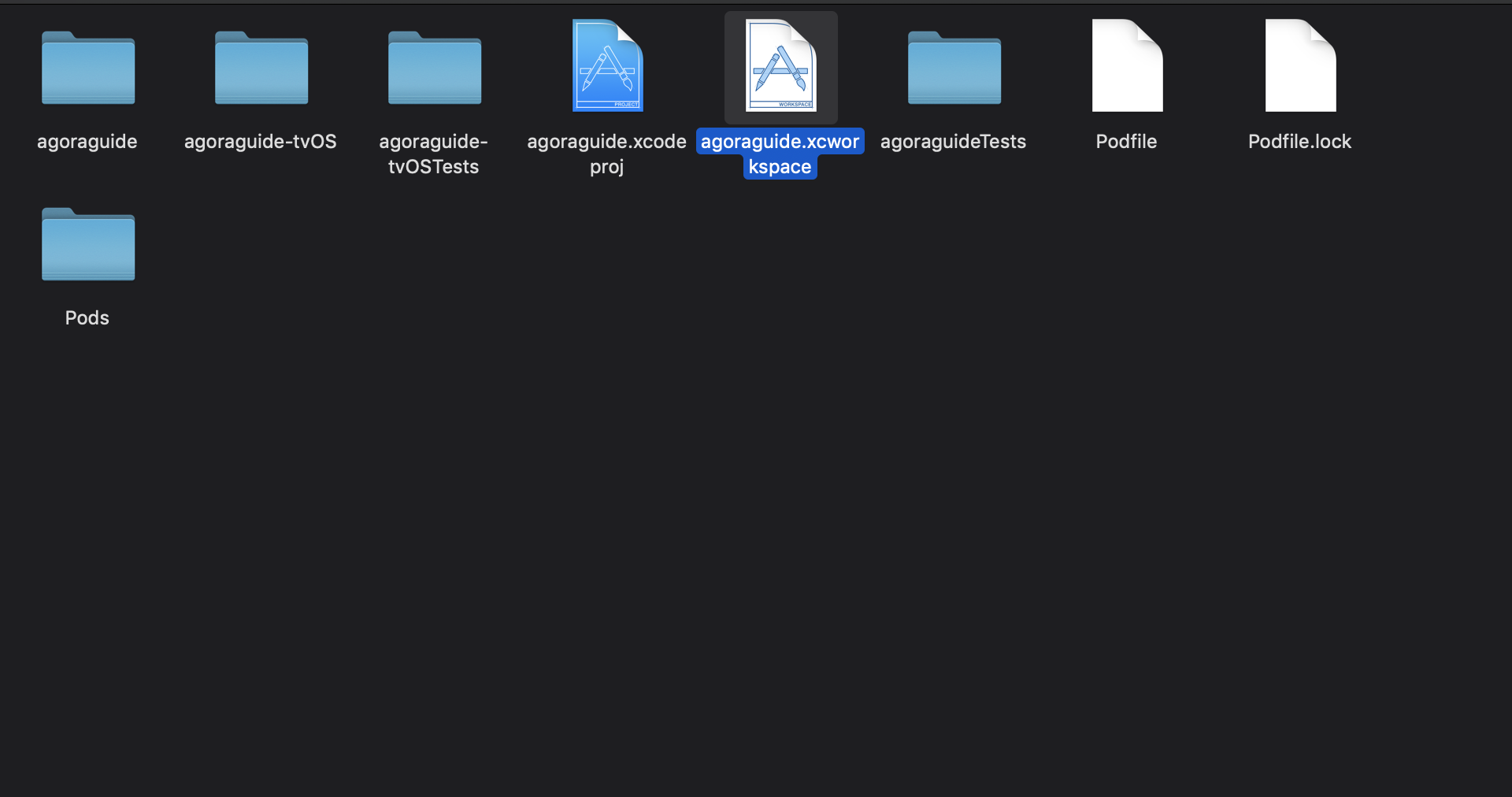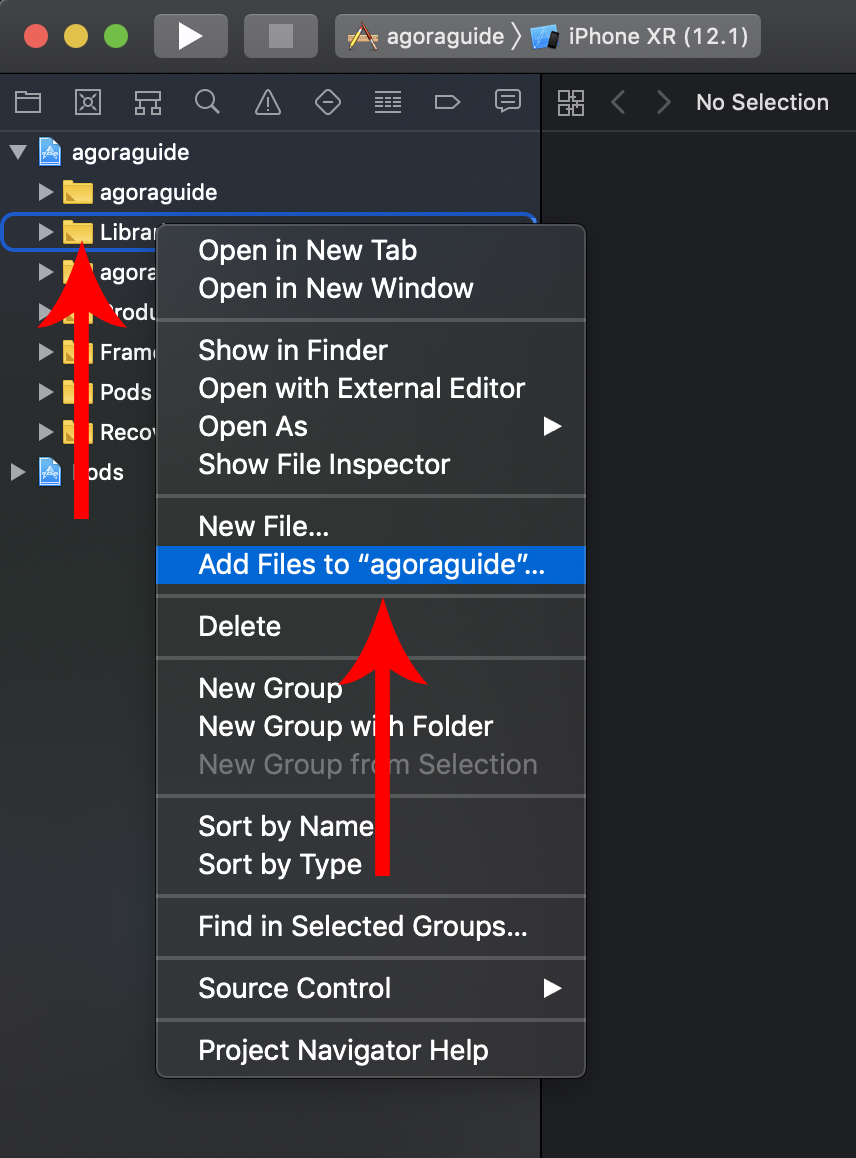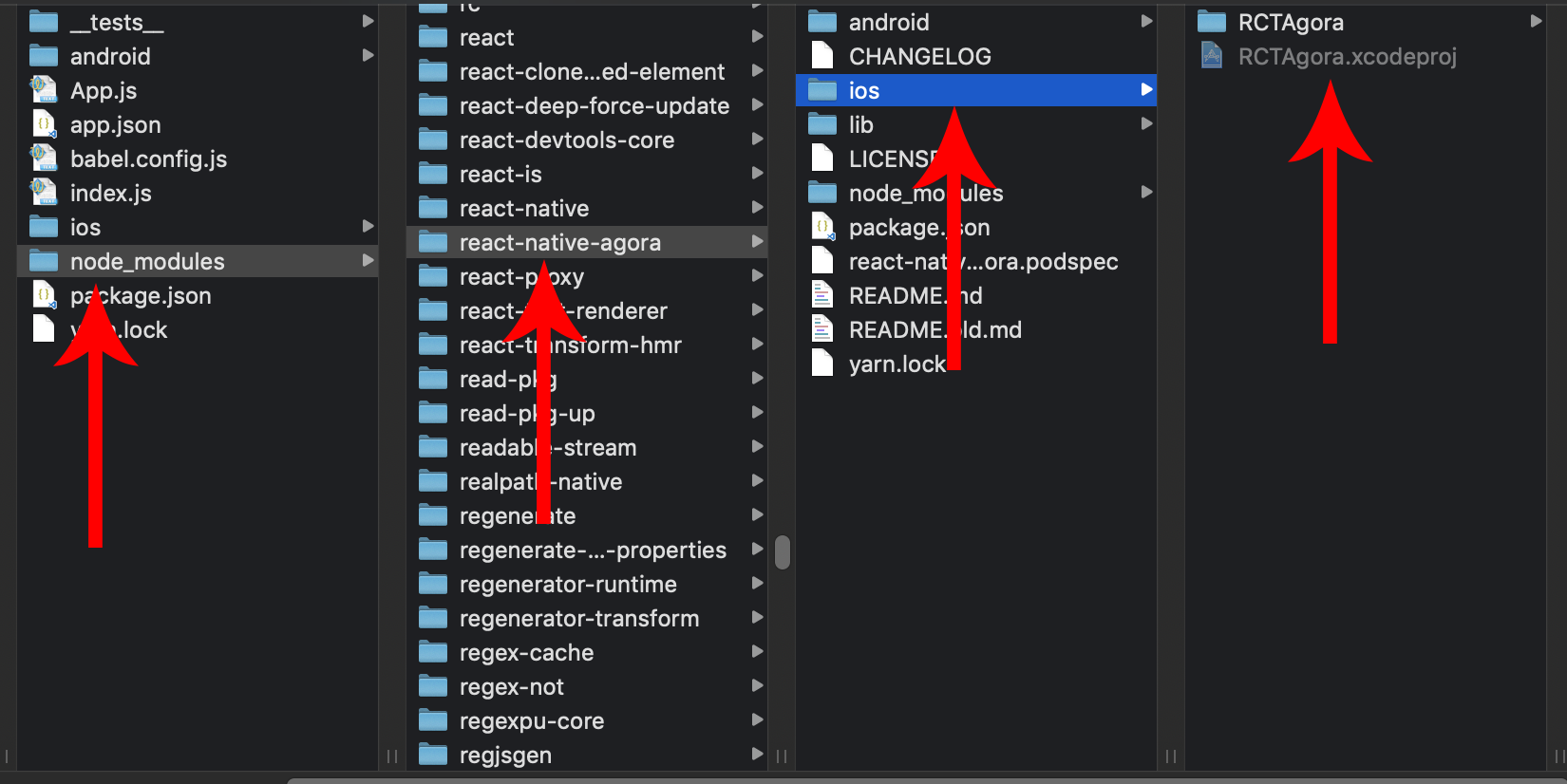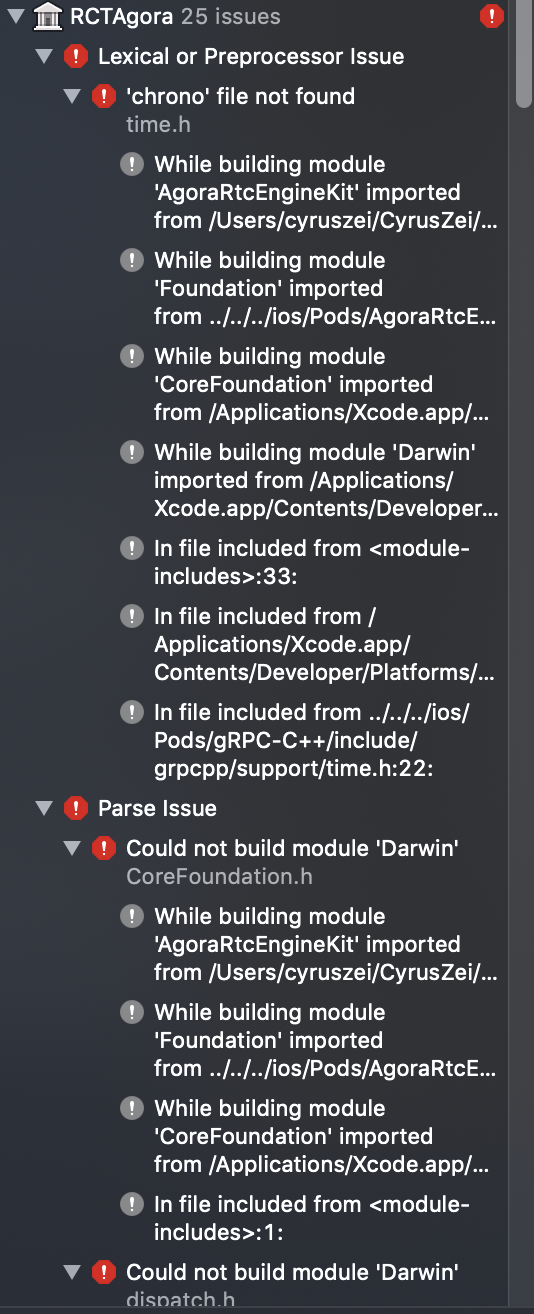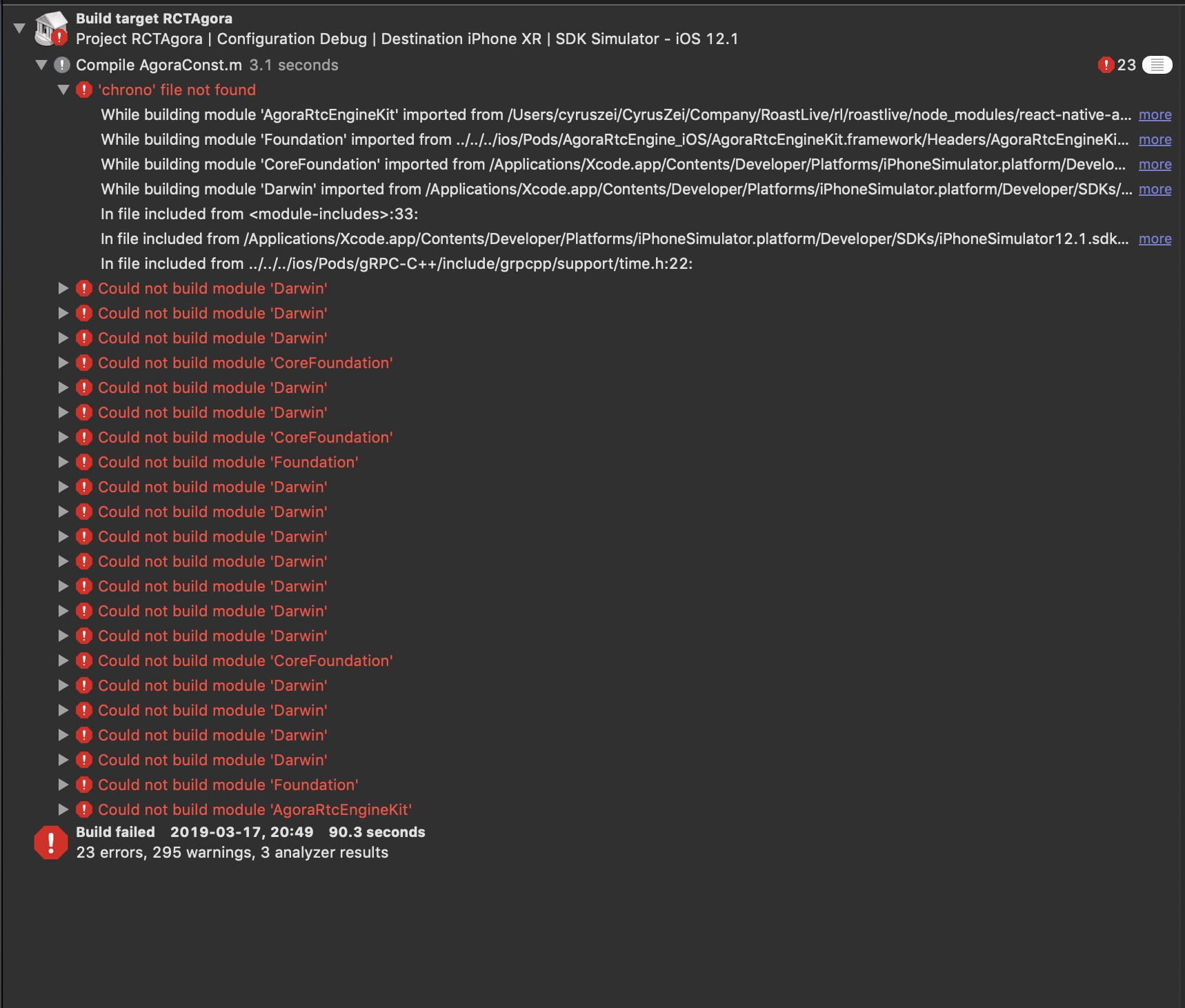ios.zh.md 4.5KB
iOS 开发搭建指南
最低兼容
- React Native 0.58.x
- iOS SDK 8.0+
- Android 5.0+ x86 arm64 armv7a
1. 打开你的终端,输入如下命令:
对于新版本,你可以放置任何你喜欢的版本,只要它兼容。
$ react-native init agoraguide --version react-native@0.58
2. cd 到你的项目目录
$ cd agoraguide
3. 安装 react-native-agora
npm方式
$ npm install --save react-native-agora
yarn方式
$ yarn add react-native-agora
4. cd 到你的ios目录
$ cd ios
5. 安装pod
如果你没有安装过CocoaPods,在你的终端里输入以下命令并执行:
$ gem install Cocoapods
在成功安装CocoaPods后,在你项目的ios目录里执行以下命令:
$ pod init
接着执行安装pods
$ pod install
当你在安装pod过程中,遇到问题如下的报错时:
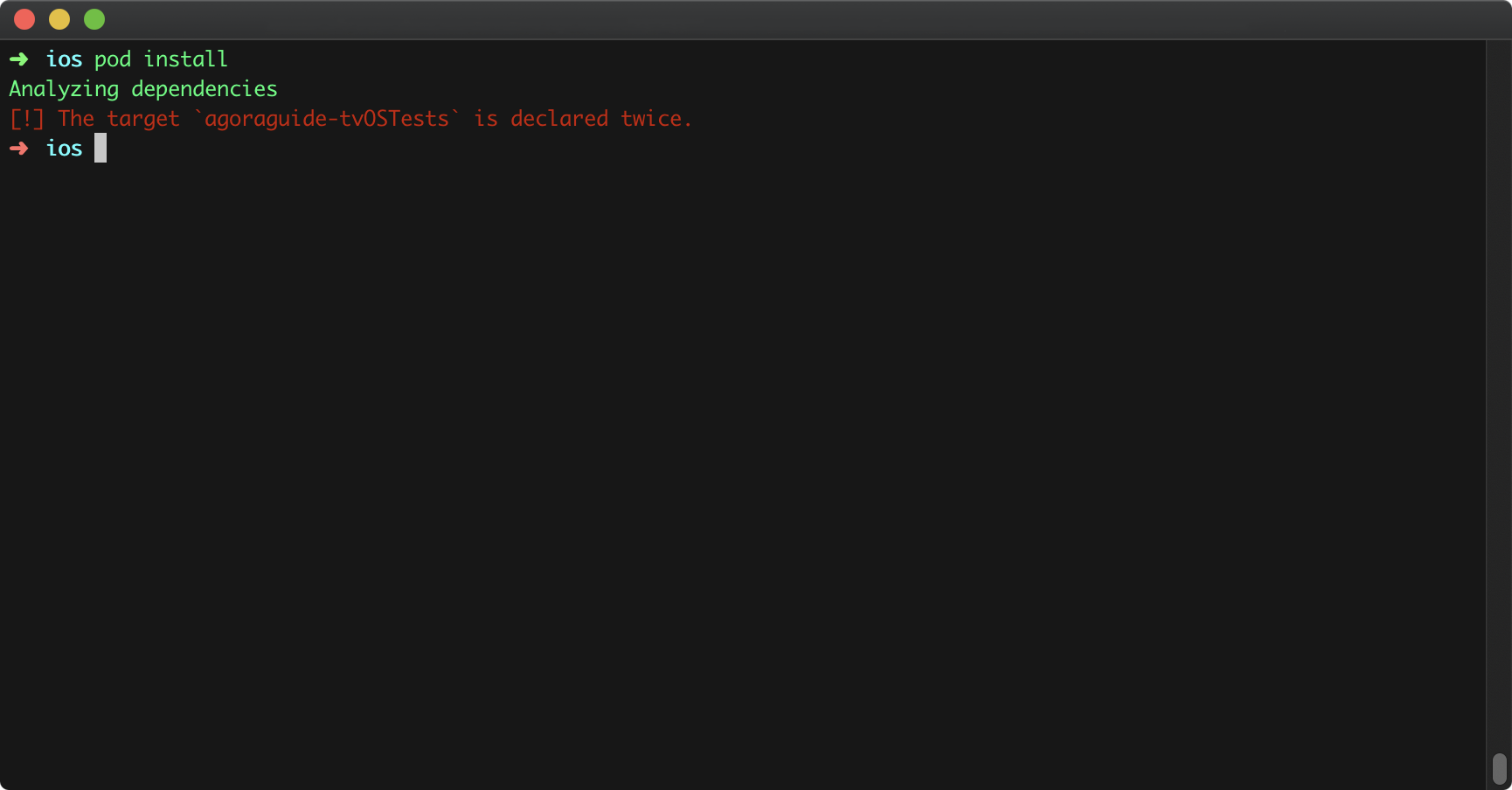 你需要打开
你需要打开Podfile并且如下图所示的蓝色部分。
选中这部分
删除后
在Podfile底部加入以下代码:
post_install do |installer|
installer.pods_project.targets.each do |target|
# The following is needed to ensure the "archive" step works in XCode.
# It removes React & Yoga from the Pods project, as it is already included in the main project.
# Without this, you'd see errors when you archive like:
# "Multiple commands produce ... libReact.a"
# "Multiple commands produce ... libyoga.a"
targets_to_ignore = %w(React yoga)
if targets_to_ignore.include? target.name
target.remove_from_project
end
end
end
这是最终修改好的Podfile,如图所示。
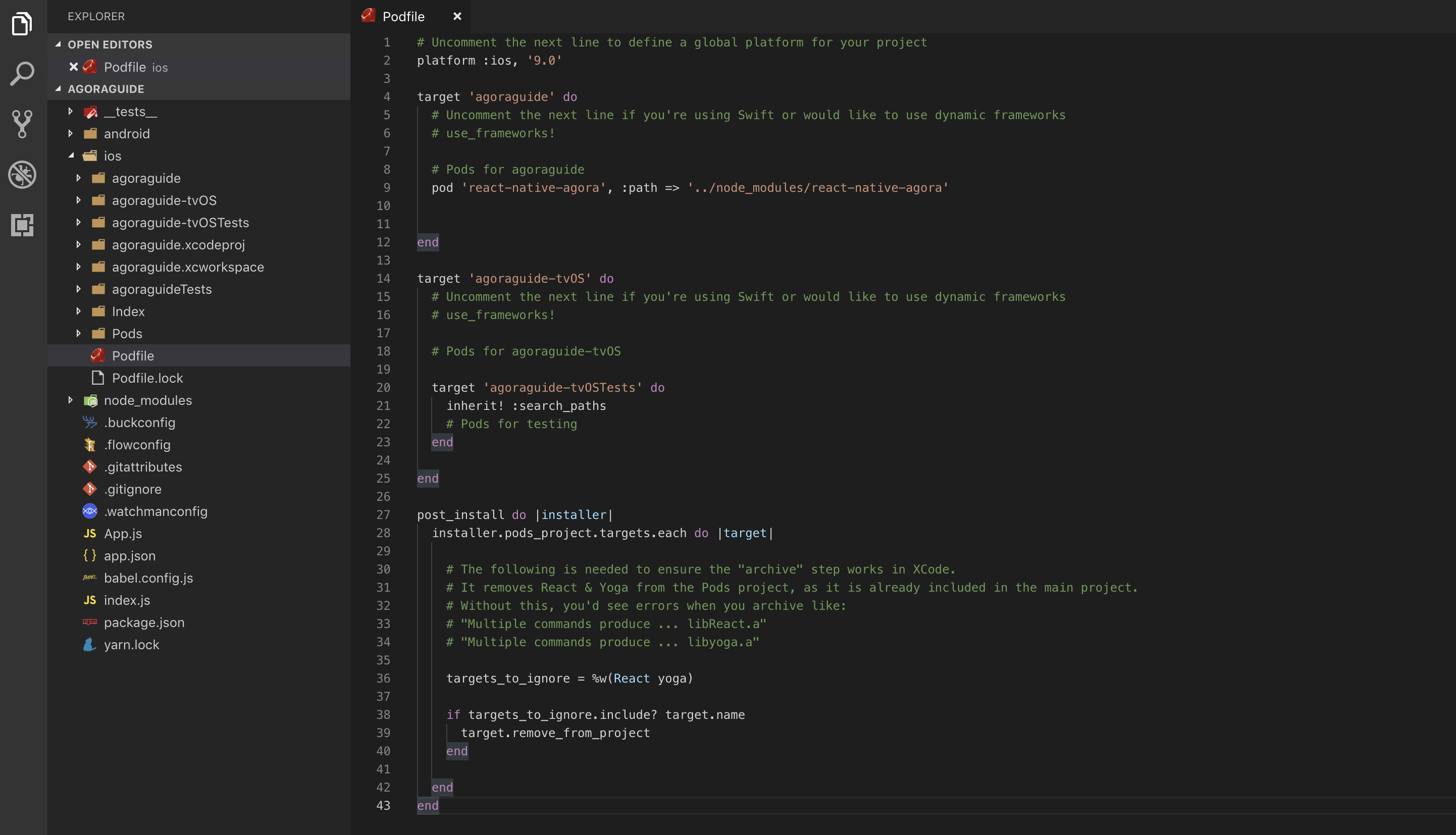 之后你就可以执行安装命令:
之后你就可以执行安装命令:
$ pod install
6. 在你项目的ios目录里,打开Xcode工程文件 *[项目名].xcworkspace
7. 展开你的项目目录,并且右键点击“Libraries” 目录并且选择“add file to [project name]”
8. 按照下图去找到RCTAgora lib
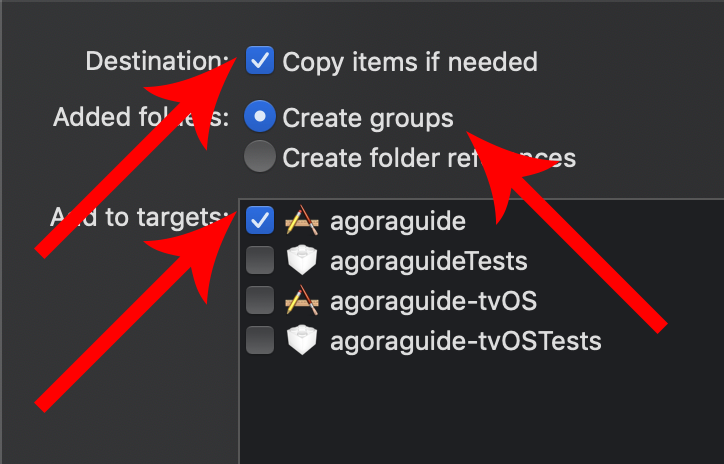 你可以沿路径找到:node_modules => react-native-agora => ios => RCTAgora.xcodeproj
你可以沿路径找到:node_modules => react-native-agora => ios => RCTAgora.xcodeproj
如果下图所示的文件是灰色的,请确保它的路径是在你的目录里的。
请检查RCTAgora.xcodeproj是否在Libraries目录中。
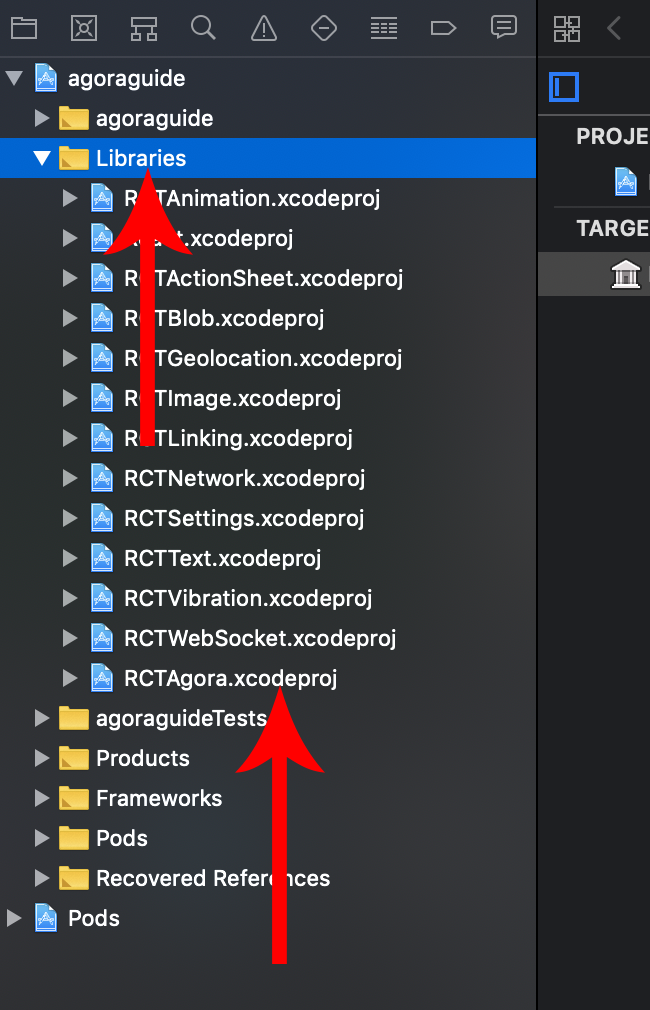
9. 检查你的Framework是否已经成功设置
展开你的 “Frameworks” 目录,如果看到红色的 “AgoraRtcEngineKit.framework”,你需要按照以下步骤重新把它载入到编译环境。
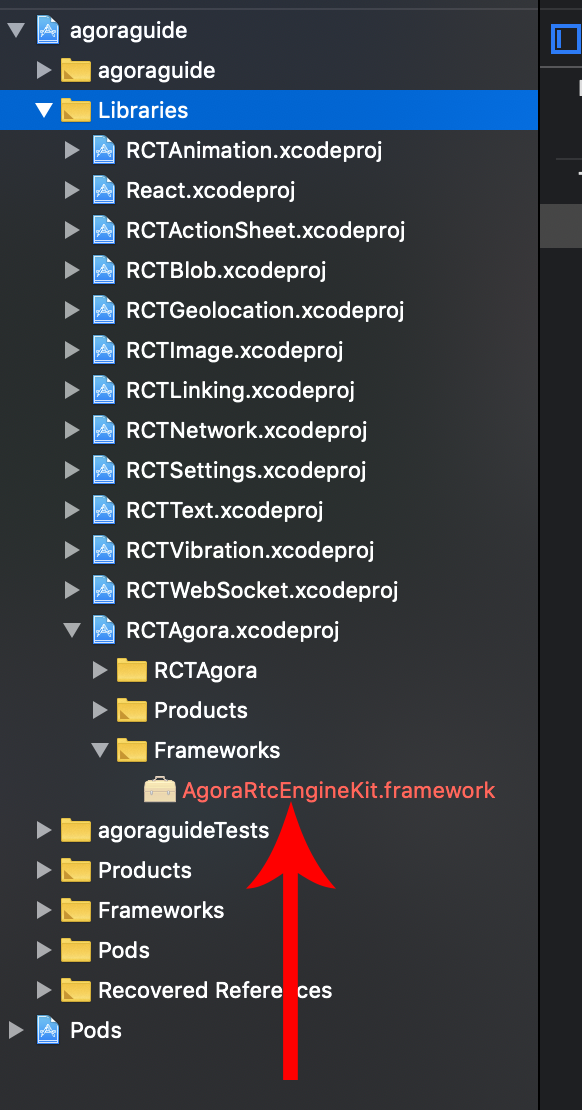 单击右键并删除。
单击左键 “RCTAgora.xcodeproj” 找到并点击 “Build Phases”
单击右键并删除。
单击左键 “RCTAgora.xcodeproj” 找到并点击 “Build Phases”
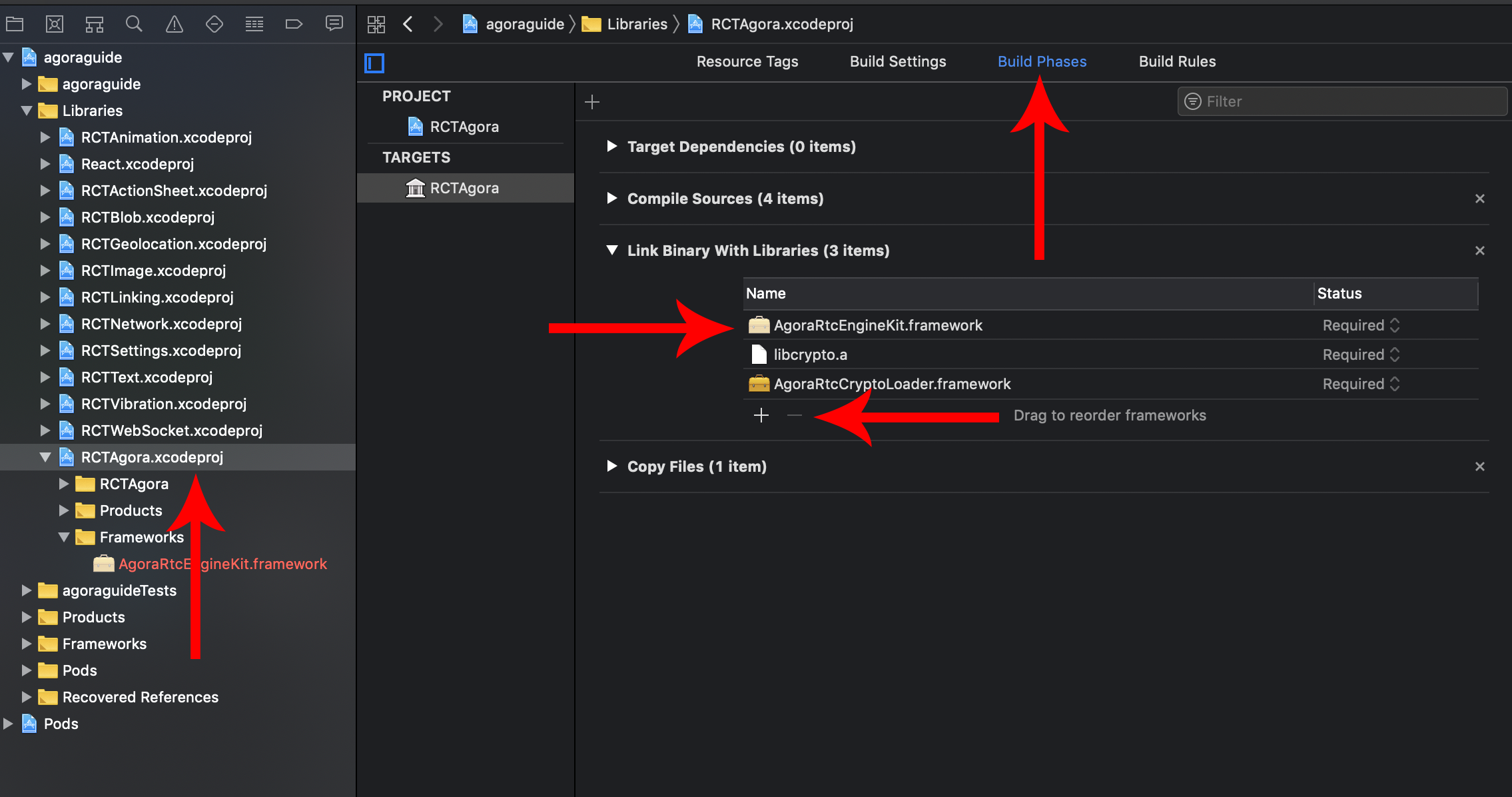 在列表里找到 “AgoraRtcEngineKit.framework” 单击左键 找到 “-”(减号按钮) 把它从列表里删除。
在列表里找到 “AgoraRtcEngineKit.framework” 单击左键 找到 “-”(减号按钮) 把它从列表里删除。
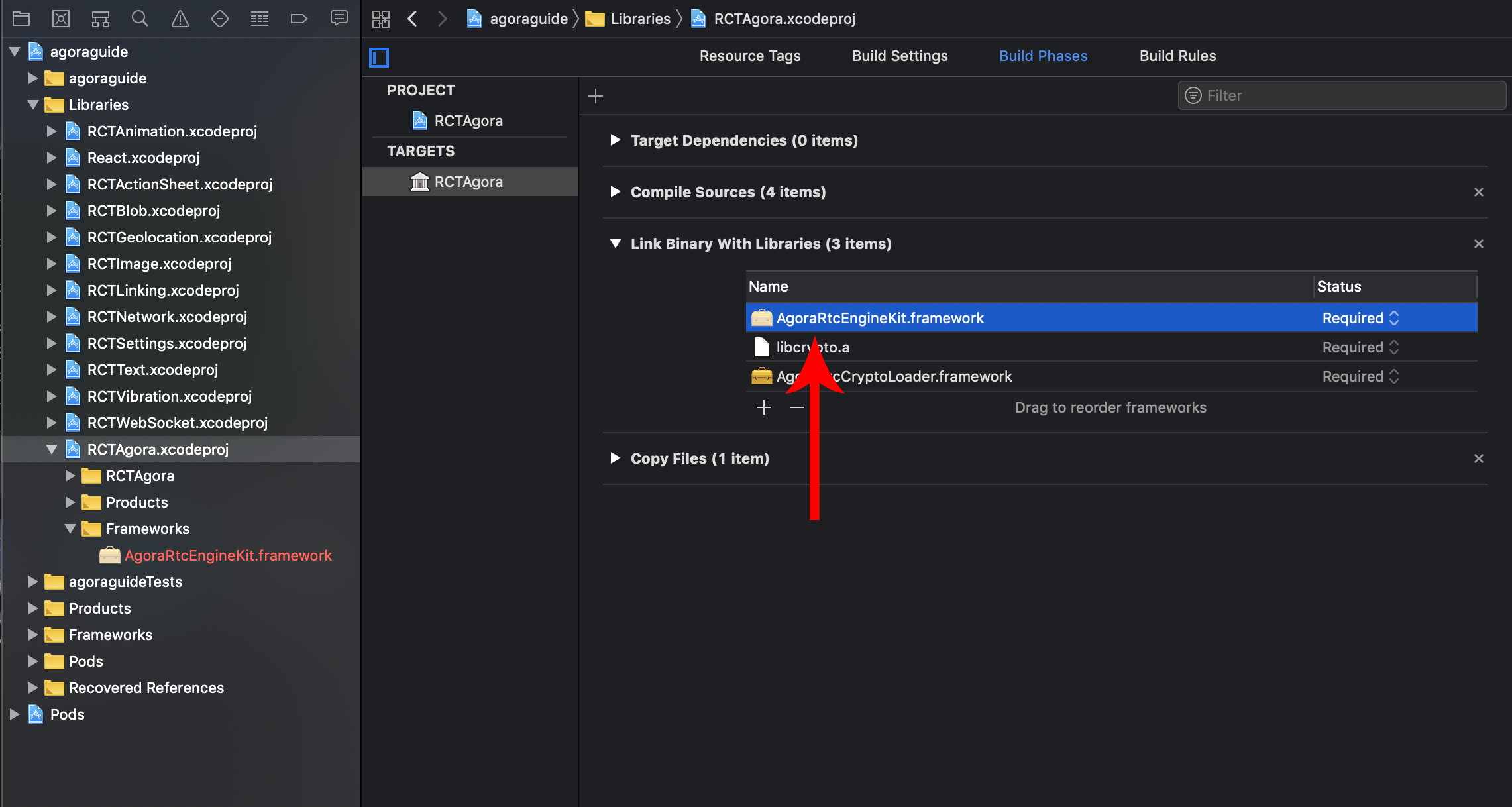 然后点击”+“(加号按钮) 点击”Add other…“按钮。
然后点击”+“(加号按钮) 点击”Add other…“按钮。
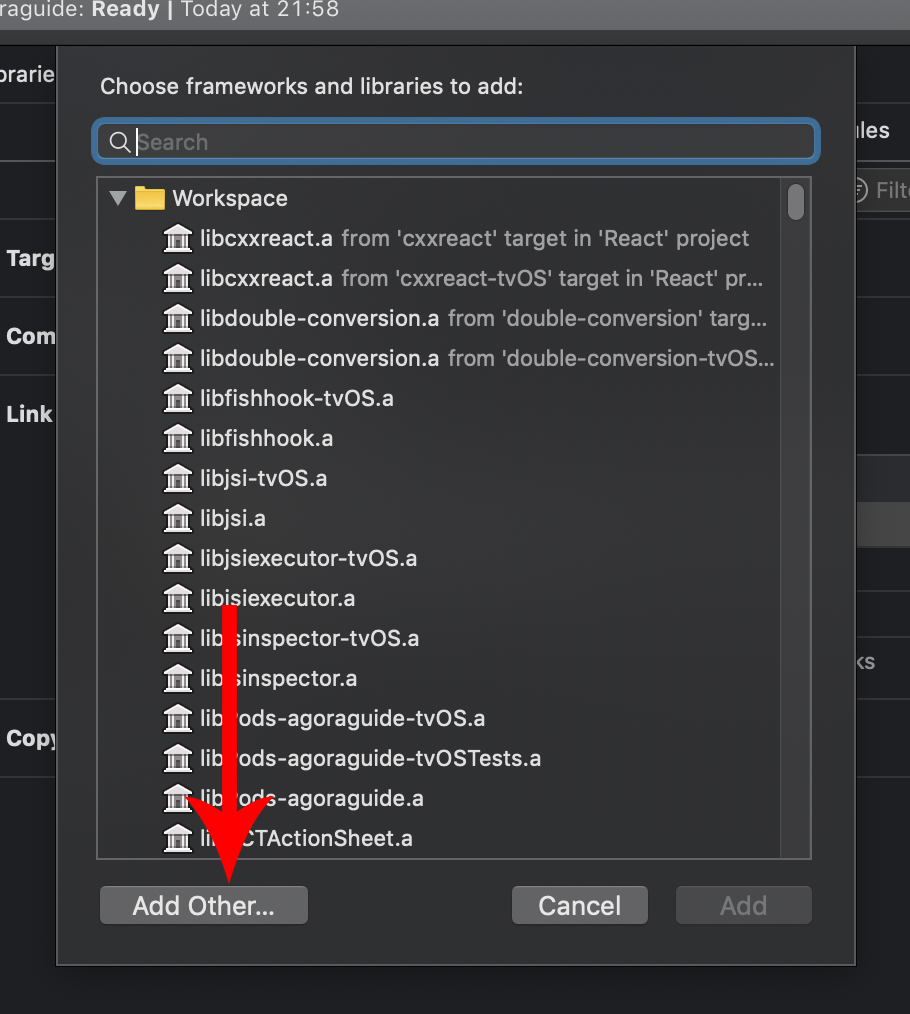 按照图下方式,找到”AgoraRtcEngineKit.framework”
按照图下方式,找到”AgoraRtcEngineKit.framework”
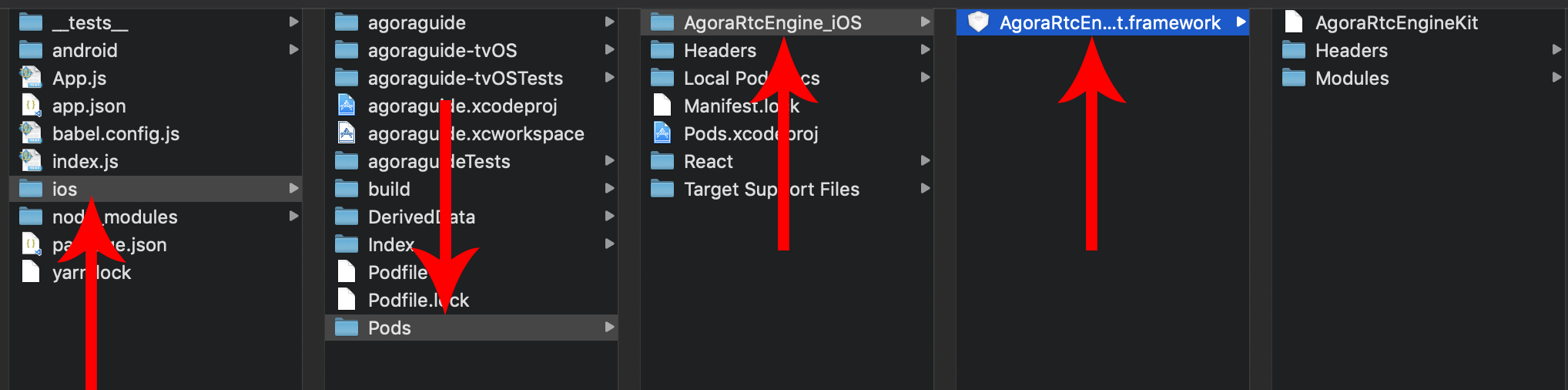 你可以沿路径找到: ios => Pods => AgoraRtcEngine_iOS => AgoraRtcEngineKit.framework 并且点击 “add”
你可以沿路径找到: ios => Pods => AgoraRtcEngine_iOS => AgoraRtcEngineKit.framework 并且点击 “add”
10. 最后我们需要连接Library
点击你的项目左侧,并且点击”Build Phases”然后展开”Link Binary With Libraries”接着点击”+“(加号按钮)
click on your project on the left and then click on “Build Phases” and then expand “Link Binary With Libraries” and then click on the “+”(plug sign)
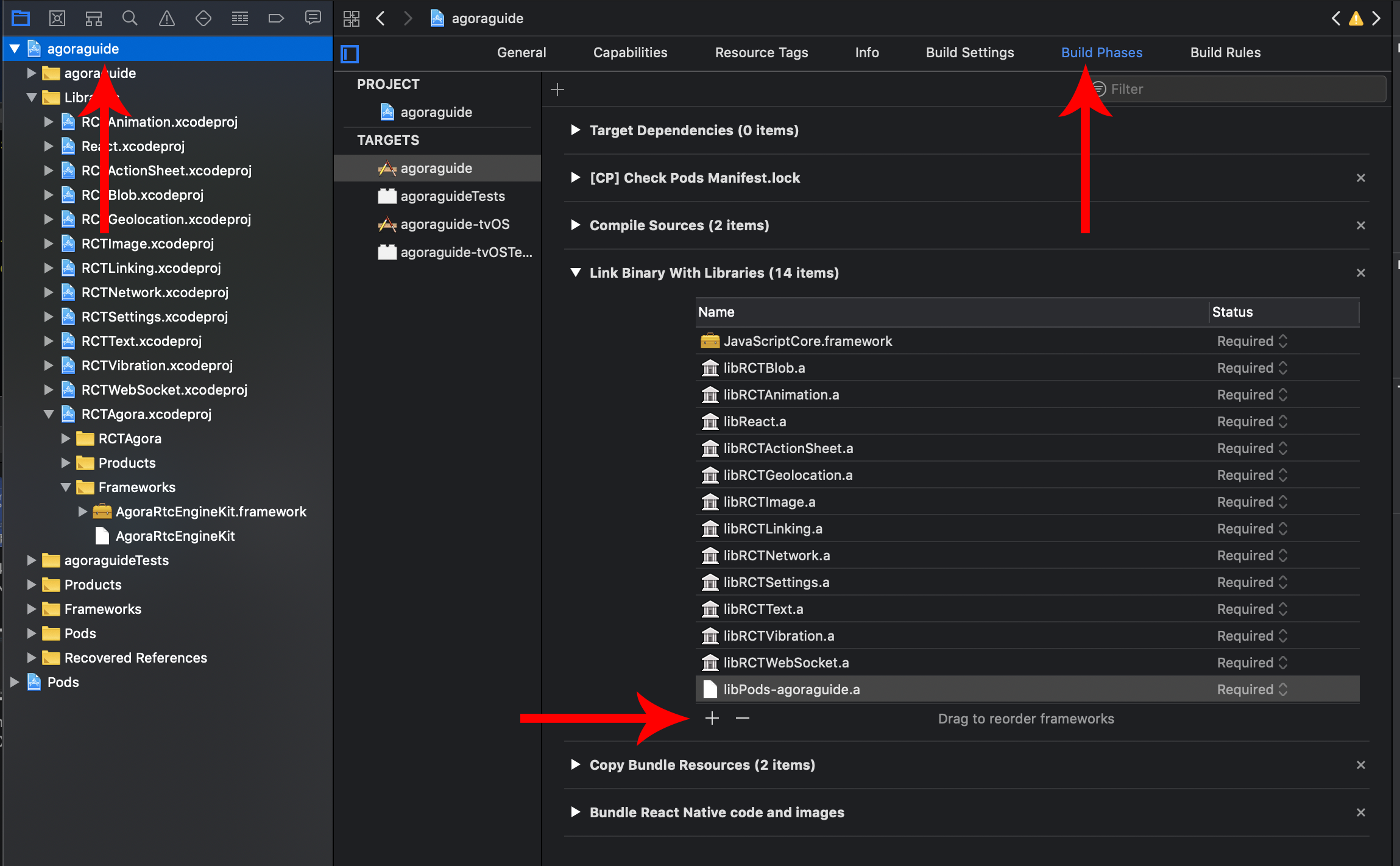 找到 libRCTAgora 并且点击”add”
找到 libRCTAgora 并且点击”add”
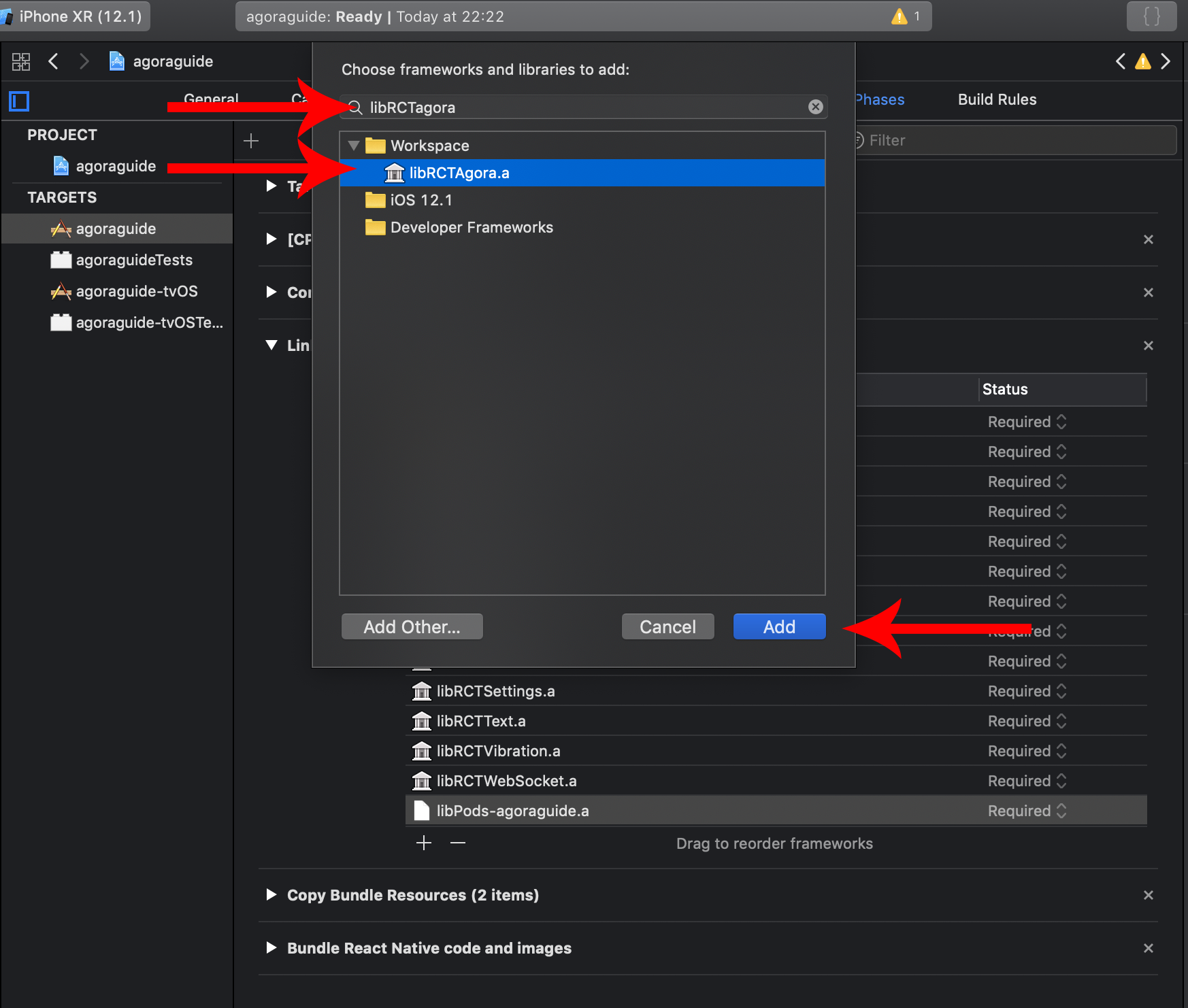 如果你无法在列表里找到它,表明你还没安装它。
如果你无法在列表里找到它,表明你还没安装它。
常见故障排除
可能是因为你有一些框架已经导入了相同的头文件,例如firestore库也会引入time.h,
展开你项目里的”Libraries” 并且点击”RCTAgora.xcodeproj”。然后点击”Build settings” 并且找到”Header search paths”,按照以下方法设置。
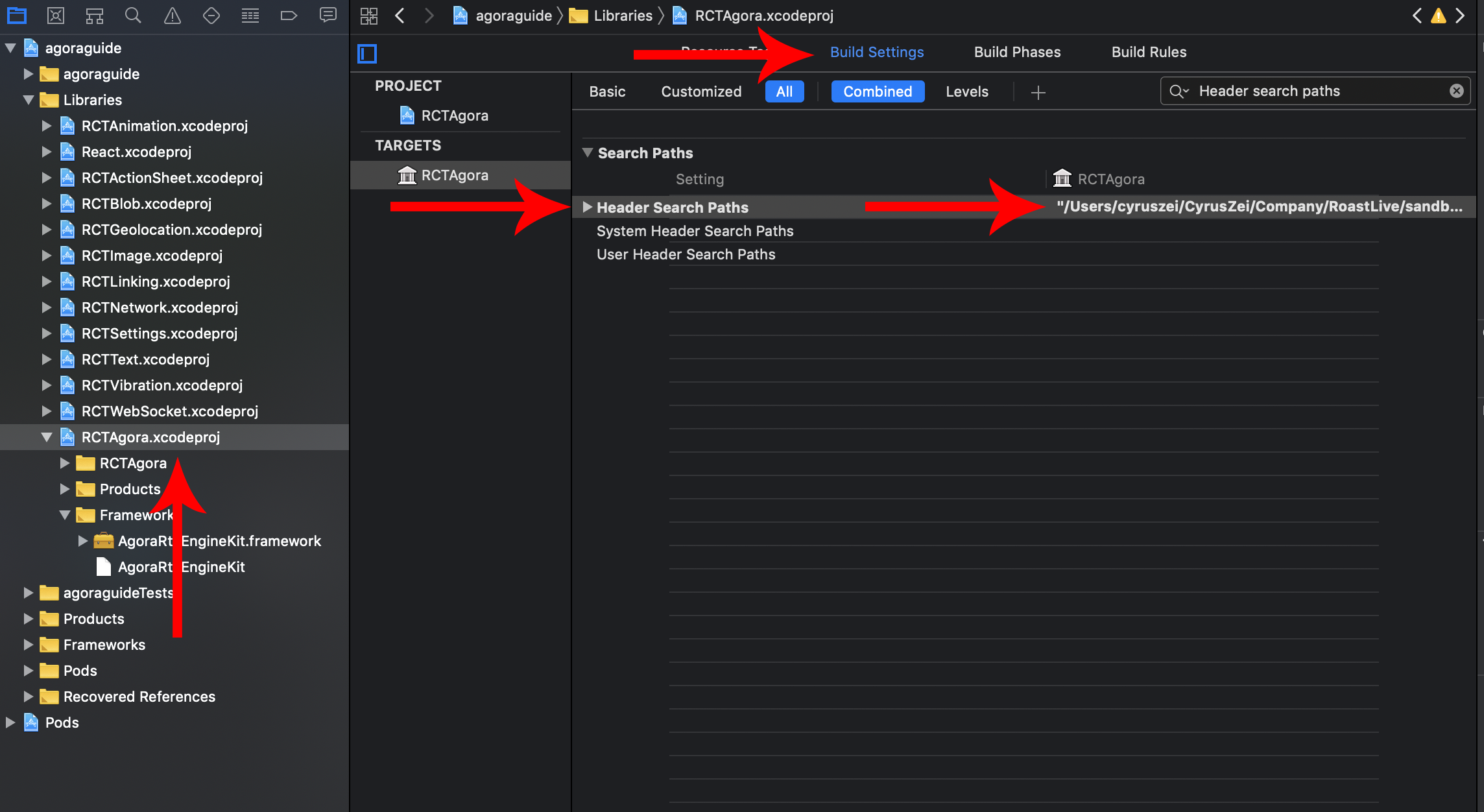 双击当前选中的路径
双击当前选中的路径
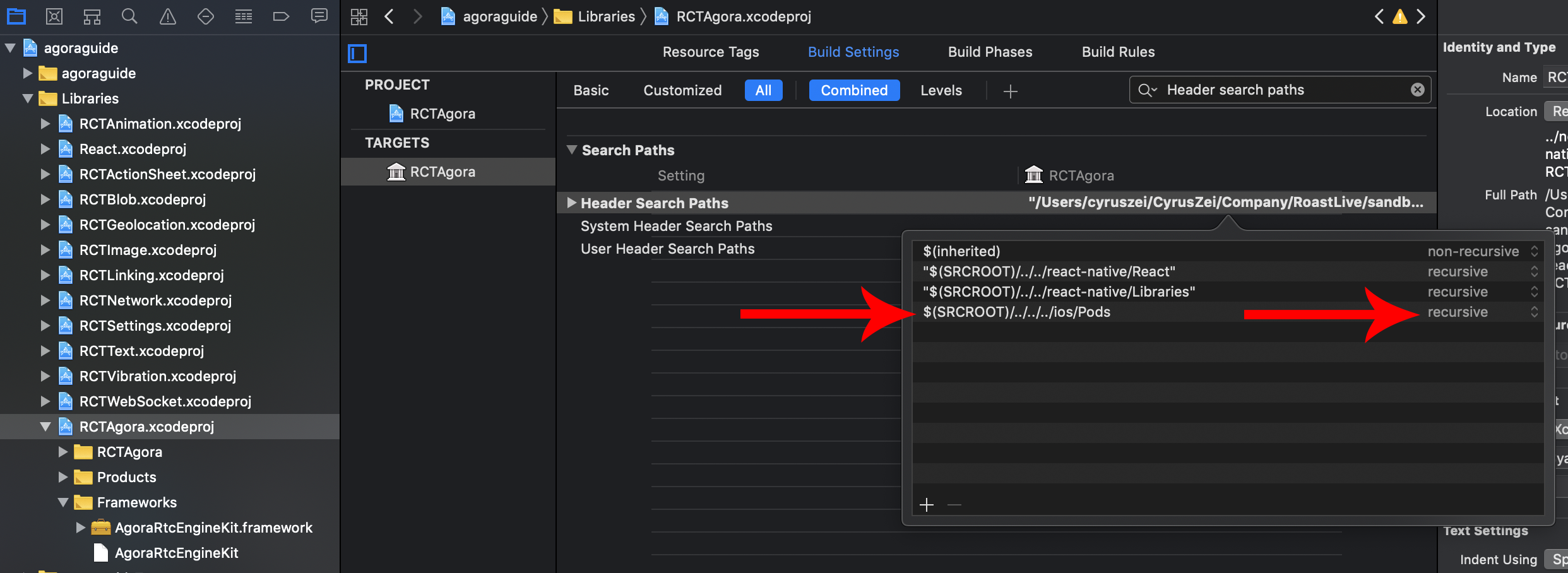 把路径里的”recursive”修改成”non-recursive”
把路径里的”recursive”修改成”non-recursive”