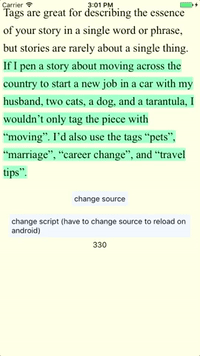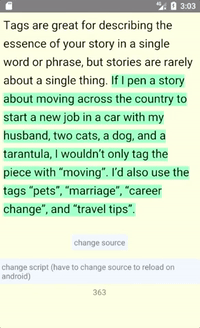|
|
8 yıl önce | |
|---|---|---|
| android | 8 yıl önce | |
| autoHeightWebView | 8 yıl önce | |
| demo | 8 yıl önce | |
| .gitignore | 8 yıl önce | |
| LICENSE | 8 yıl önce | |
| README.md | 8 yıl önce | |
| package.json | 8 yıl önce | |
| yarn.lock | 8 yıl önce |
README.md
react-native-autoheight-webview
An auto height webview for React Native.
Cause of removing unused createJSModules calls in React Naitve 0.47 (https://github.com/facebook/react-native/releases/tag/v0.47.2), please install react-native-autoheight-webview 0.3.1 for the project with 0.44 <= rn < 0.47.
Cause of moving View.propTypes to ViewPropTypes in React Naitve 0.44 (https://github.com/facebook/react-native/releases/tag/v0.44.3) and PropTypes has been moved to a separate package in React 16 (https://facebook.github.io/react/blog/2017/04/07/react-v15.5.0.html#migrating-from-react.proptypes), please install react-native-autoheight-webview 0.2.3 for the project with rn < 0.44.
npm install react-native-autoheight-webview --save (rn >= 0.47)
npm install react-native-autoheight-webview@0.3.1 --save (0.44 <= rn < 0.47)
npm install react-native-autoheight-webview@0.2.3 --save (rn < 0.44)
android
react-native link react-native-autoheight-webview
showcase
usage
<AutoHeightWebView
onHeightUpdated={height => console.log(height)},
// if page contains iframe on iOS, use a specific script for it
hasIframe={true}
/*
if set to false may cause some layout issues (width of container not fit for screen) on android
if set to true may cause some layout issues (smaller font size) on iOS
*/
scalesPageToFit={Platform.OS === 'android' ? true : false}
// baseUrl not work in android 4.3 or below version
enableBaseUrl={true}
// offset of rn webview margin
heightOffset={5}
// default width is the width of screen
// if there are some text selection issues on iOS, the width should be reduced more than 15 and the marginTop should be added more than 35
style={{ width: Dimensions.get('window').width - 15, marginTop: 35 }}
// enable animation by default
enableAnimation={true},
// only works on enable animation
animationDuration={255},
// or uri
source={{ html: `<p style="font-weight: 400;font-style: normal;font-size: 21px;line-height: 1.58;letter-spacing: -.003em;">Tags are great for describing the essence of your story in a single word or phrase, but stories are rarely about a single thing. <span style="background-color: transparent !important;background-image: linear-gradient(to bottom, rgba(146, 249, 190, 1), rgba(146, 249, 190, 1));">If I pen a story about moving across the country to start a new job in a car with my husband, two cats, a dog, and a tarantula, I wouldn’t only tag the piece with “moving”. I’d also use the tags “pets”, “marriage”, “career change”, and “travel tips”.</span></p>` }}
// use local or remote files
files={[{
href: 'cssfileaddress',
type: 'text/css',
rel: 'stylesheet'
}]}
// change script (have to change source to reload on android)
customScript={`document.body.style.background = 'lightyellow';`}
// rn WebView callbacks
onError={() => console.log('on error')}
onLoad={() => console.log('on load')}
onLoadStart={() => console.log('on load start')}
onLoadEnd={() => console.log('on load end')}
// only on iOS
onShouldStartLoadWithRequest={result => {
console.log(result)
return true;
}}
// add custom CSS to the page's <head>
customStyle={`
* {
font-family: 'Times New Roman';
}
p {
font-size: 16px;
}
`}
/>
demo
There could have some issues when installing & running the demo, related to https://github.com/facebook/react-native/issues/14423, try: rm -rf ~/.rncache.