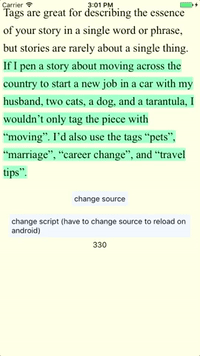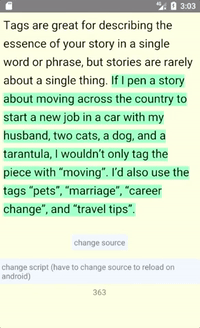|
|
8 лет назад | |
|---|---|---|
| android | 9 лет назад | |
| autoHeightWebView | 8 лет назад | |
| demo | 8 лет назад | |
| .gitignore | 9 лет назад | |
| README.md | 8 лет назад | |
| package.json | 8 лет назад | |
| yarn.lock | 8 лет назад |
README.md
README.md
react-native-autoheight-webview
An auto height webview for React Native.
Cause of moving View.propTypes to ViewPropTypes in React Naitve 0.44 (https://github.com/facebook/react-native/releases) and PropTypes has been moved to a separate package in React 16 (https://facebook.github.io/react/blog/2017/04/07/react-v15.5.0.html#migrating-from-react.proptypes), please install react-native-autoheight-webview 0.2.3 for the project with rn version lower than 0.44.
npm install react-native-autoheight-webview --save
npm install react-native-autoheight-webview@0.2.3 --save (if the project with rn version lower than 0.44)
android
react-native link react-native-autoheight-webview
showcase
usage
<AutoHeightWebView
onHeightUpdated={height => console.log(height)},
// offset of rn webview margin
heightOffset={5}
// default width is the width of screen
style={customStyle}
// enable animation by default
enableAnimation={true},
// only works on enable animation
animationDuration={255},
// or uri
source={{ html: `<p style="font-weight: 400;font-style: normal;font-size: 21px;line-height: 1.58;letter-spacing: -.003em;">Tags are great for describing the essence of your story in a single word or phrase, but stories are rarely about a single thing. <span style="background-color: transparent !important;background-image: linear-gradient(to bottom, rgba(146, 249, 190, 1), rgba(146, 249, 190, 1));">If I pen a story about moving across the country to start a new job in a car with my husband, two cats, a dog, and a tarantula, I wouldn’t only tag the piece with “moving”. I’d also use the tags “pets”, “marriage”, “career change”, and “travel tips”.</span></p>` }}
// use local or remote files
files={[{
href: 'cssfileaddress',
type: 'text/css',
rel: 'stylesheet'
}]}
// change script (have to change source to reload on android)
customScript={`document.body.style.background = 'lightyellow';`} />